- Download JBoss 5.x and extract it to C: (Don't put it inside 'Program Files')
- In the Services tab, select Servers..Add Server and select JBoss
- Leave everything at the default setting
- JBoss should be registered with netbeans
- Right click on JBoss and click start server
- If there were no issues, JBoss will start within Netbeans BUT it is never that simple is it? :)
Ok so here are some of the issues I encountered and how I went about solving them.
- First make sure your JBOSS_HOME environment variable is pointing to the correct path. I upgraded from JBoss 4.05 and had to update this. Check your PATH variable as well
- On trying to register JBoss with Netbeans I kept getting this error:
ALL [null]: Cannot rename file J2EE/InstalledServers/.nbattrs~ in C:\Documents and Settings\g\.netbeans\6.7\config to J2EE/InstalledServers/.nbattrs
This is basically netbeans trying to create a file called .nbattrs but not being able to do so. In XP a file name cannot begin with a dot. Go ahead try it! But Netbeans tries to create one. Slopppy implementation by Netbeans (or Netbeans engineers are not big windows fans!). Here's what I did. Went to DOS (cmd) and renamed it. Yeah Microsoft, consistency is not thy forte! (No pun intended - Netbeans used to be called Forte) - Close Netbeans and start is again. You should be able to see JBoss listed under servers
- When I tried to start Netbeans, the first error I got was:
Port already in use: 8080
- To fix this, I went to C:\jboss-5.1.0.GA\server\default\deploy\jbossweb.sar\server.xml and changed the port from 8080 to 7075 (select any unused port).
- Once that was fixed the next error on a restart was:
java.rmi.server.ExportException: Port already in use: 1098; nested exception is: java.net.BindException: Address already in use: JVM_Bind
- To fix this, I edited C:\jboss-5.1.0.GA\server\default\conf\bindingservice.beans\META-INF\bindings-jboss-beans.xml and updated 1098 to 11098
- In the same xml file I updated Remote classloading service port as well as this too was giving a port already in use error
- Now a restart of JBoss was successful!
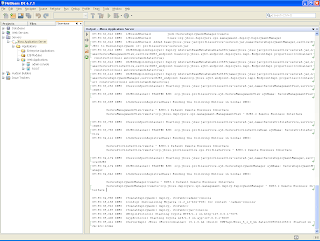
You are welcome!

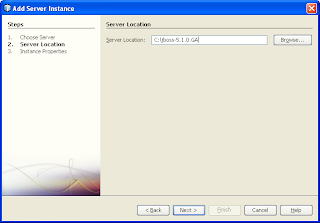

0 comments:
Post a Comment